For those who struggle with setting up Redis server (Window users), I recommend you to use Redis Cloud instead.
Create Redis database
Go to https://app.redislabs.com/ and logging in to it. Redis will automatically create a default database for you. And wait for the status turns to "green" that means "Active" as follow.
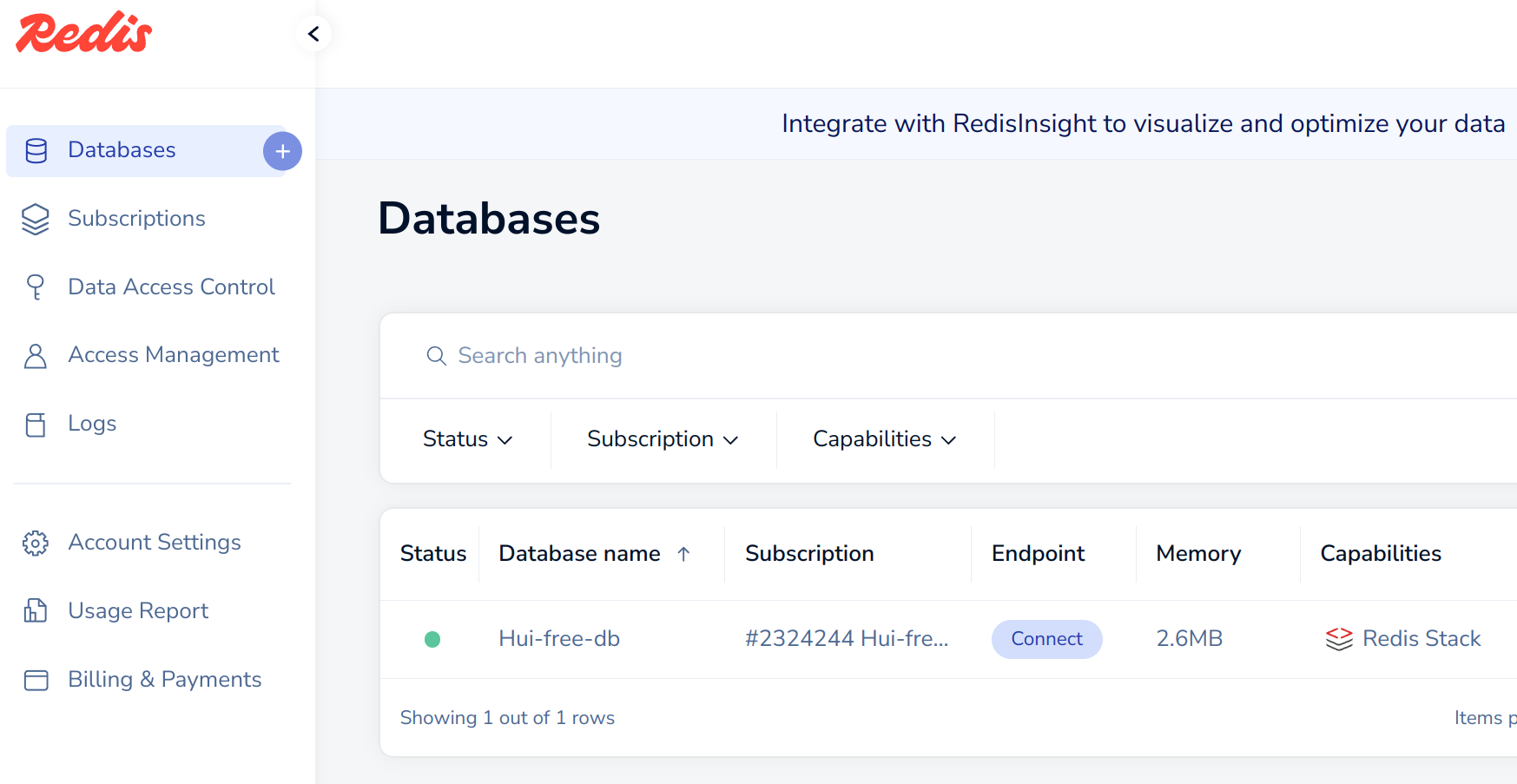
Next, click on Connect button to show the connection string on the right side. Choose Redis CLI and copy the command.
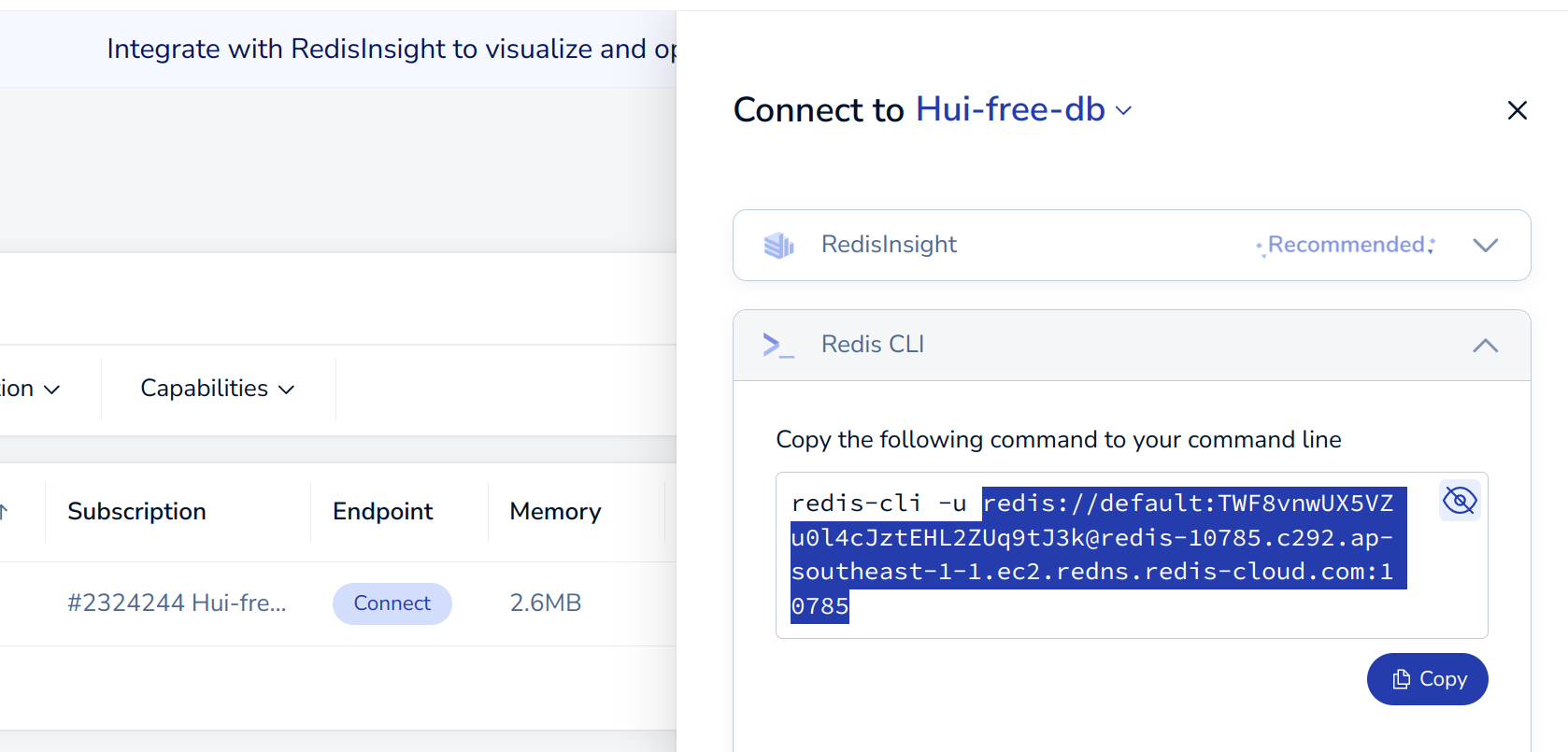
Update REDIS_HOST
Now, open up the .env file and find REDIS_HOST variable. Paste the above connection string right after the "=" sign.
REDIS_HOST=redis://default:ck7VLUkNQqiKLQCYhdjD8w3KI7K7GWeD@redis-10069.c252.ap-southeast-1-1.ec2.redns.redis-cloud.com:10069
Lastly, restart the backend and enjoy the development process.
$ yarn backend