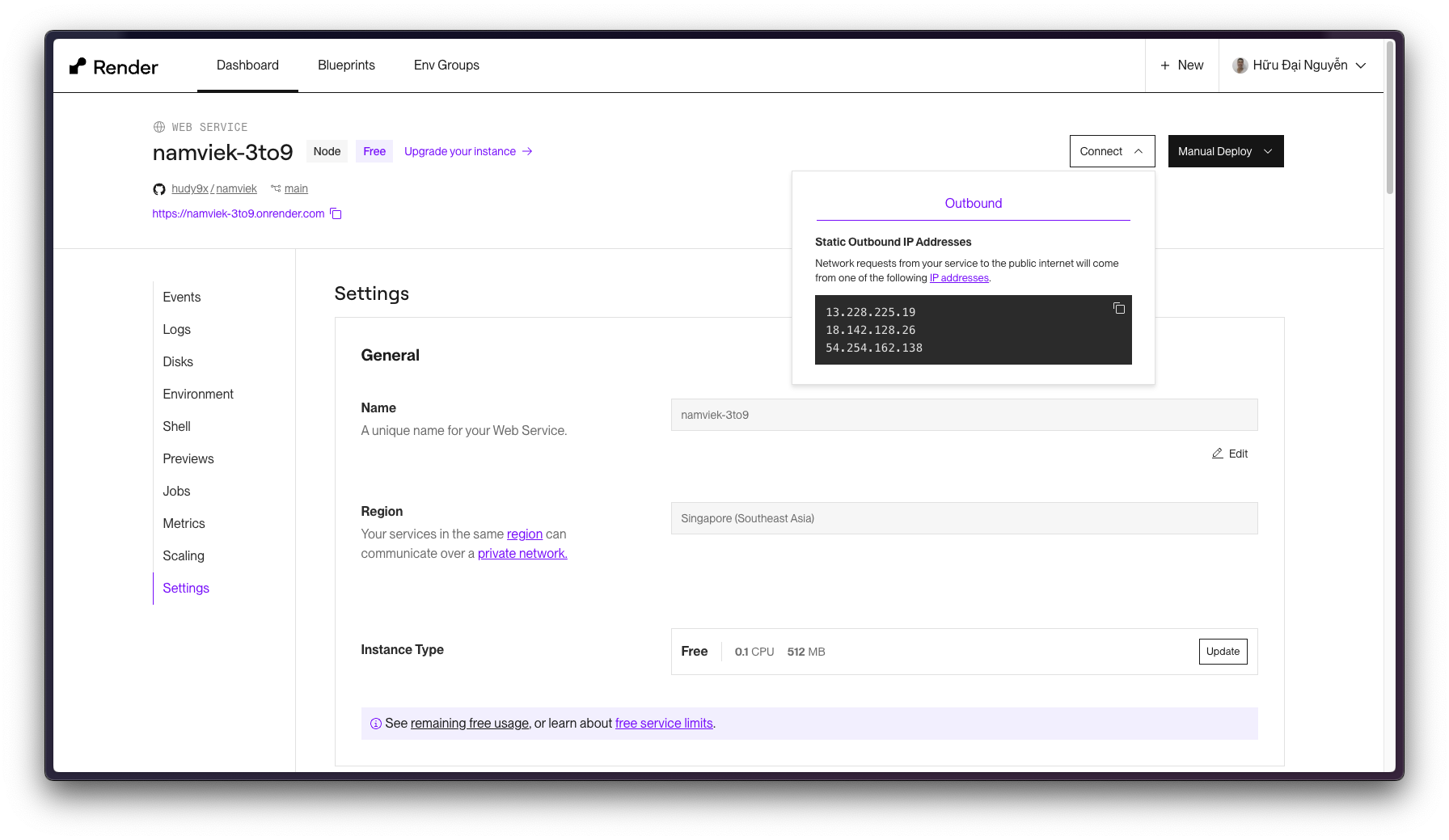Allow IP access
Go to Mongodb Atlas and navigate to Network Access section. At Ip Access List tab, click on ADD IP ADDRESS on the right side
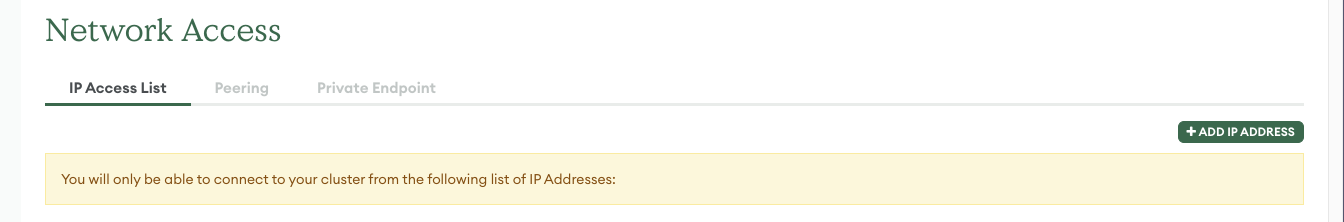
Enter the three Static Outbound IP Address that you obtained from the prev step to this form. Please insert one by one, do not insert all ip at once. Wait for Mongodb re-configure the database and go ahead to next step.
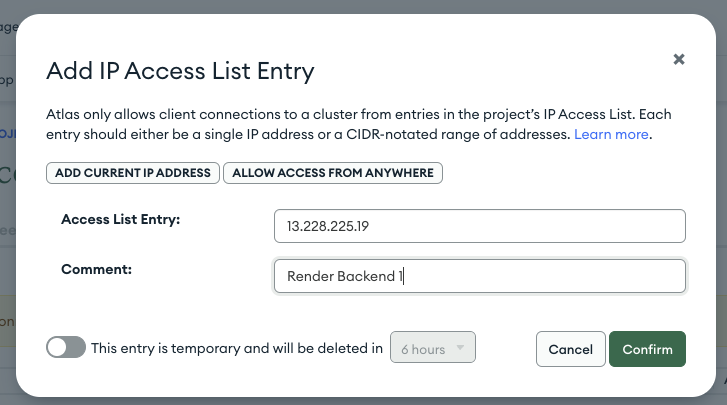
Obtain Render instance's Ip address
Navigate to Render.com and go to service's setting by clicking on the three dot as below
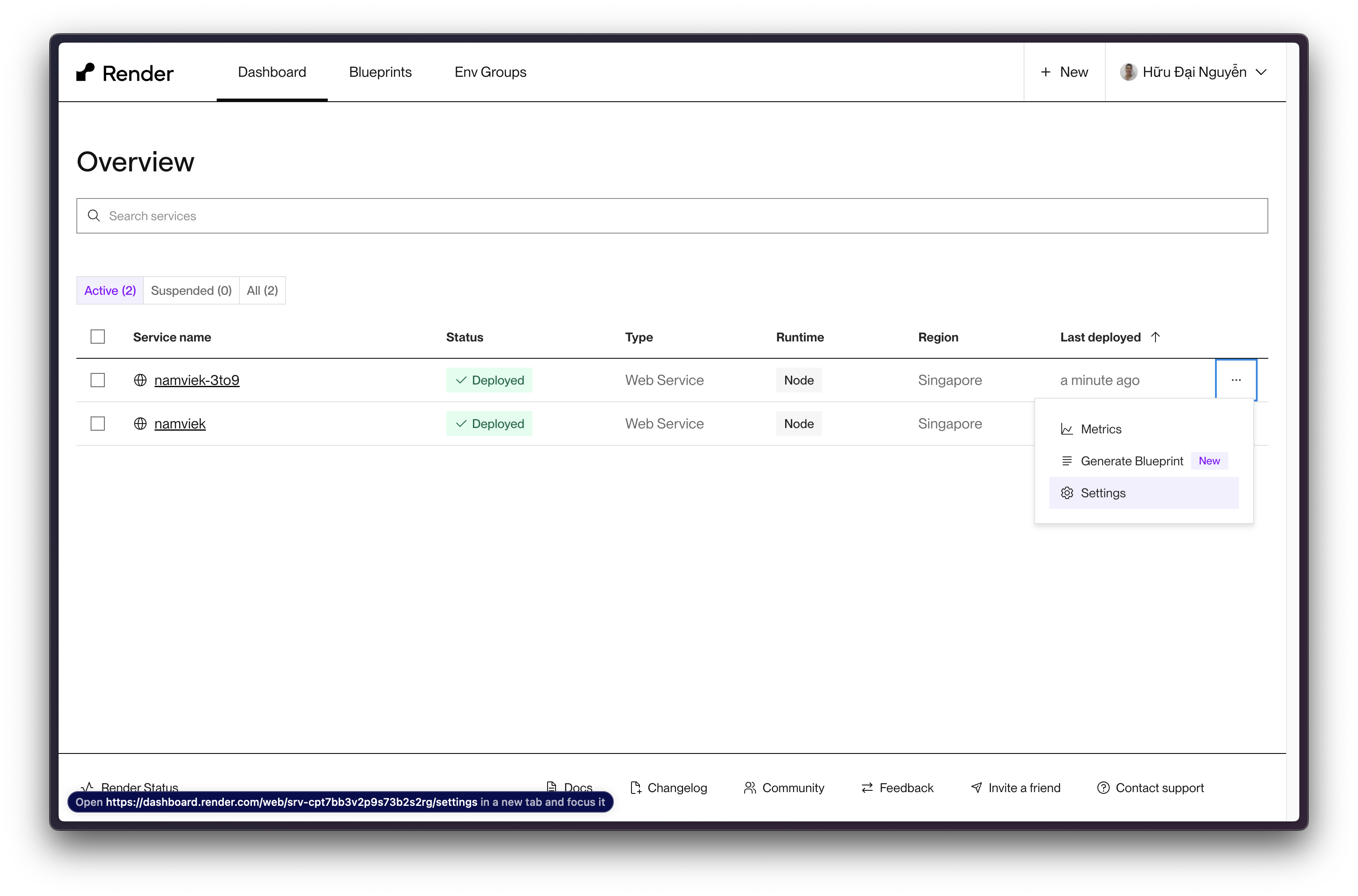
Click on the Connect button to save the Static Outbound IP Addresses to a private place, because it will be used for establishing a secure database connection in the next step