To keep your app up-to-date, this article will help you to deploy CD on AWS Lightsail. Kindly prepare something as follows:
- Github Account
- AWS Account
- MongoDB URL
- Frontend URL (optional)
Before starting configure CD for the backend. Here is the overview what we will do in the next few minutes.
In order to run CD on the backend. We will use Github Runner to trigger deployments. That's why we need a Github account. Beside, it requires a server for hosting our backend. So we use Aws Lightsail to host the backend and install Github Runner on it.
Create AWS Lightsail Instance
Sign in AWS console and create a Nodejs Instance. We recommend you to select >= 1GB plan. This is a minimal requirement for running CD.
Kindly go to this article to see details. However, you can ignore the Launch script section. Because it's unnecessary anymore.
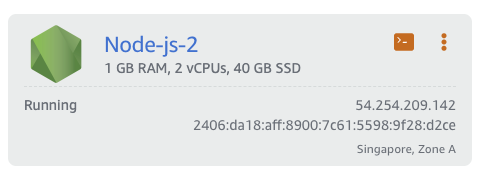
Please note that IP address 54.254.209.142 will be used to test our backend functionality in the final step.