Note that, this only for those who setup Namviek on their own server (Ex: Aws Lightsail). So if you're planning to run Namviek on DO, Render please ignore this document.
Buy a domain
Visit one of these domain provider (Namecheap, Godaddy, Cloudflare) to get your own domain first. If you've already have a domain on Namecheap or Godaddy, please point that domain to Cloudfalre
Create A record
Now, click on your domain to go to DNS > Records. Here, you can create an A record and point it to your server's IP as follow.
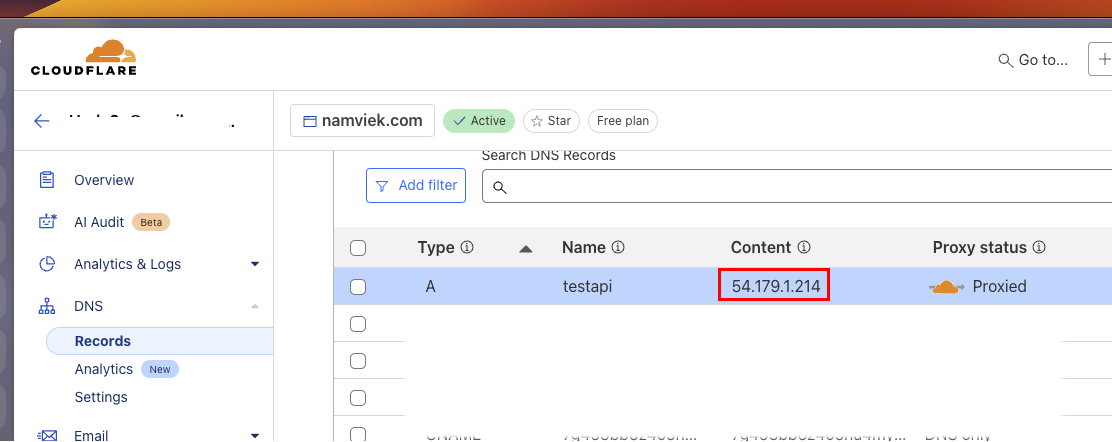
As the image above, I created testapi record in namviek.com. So I can access to address: https://testapi.namviek.com